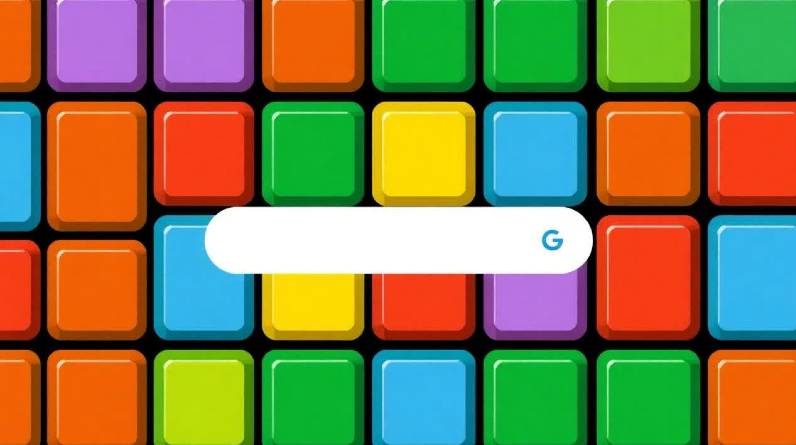
Google Block Breaker has swiftly gained traction as one of the most captivating browser-based games embedded within the Google Search interface. Drawing inspiration from the 1970s classic Atari Breakout, this modern reimagining adds visual flair, gameplay variety, and power-ups that keep players coming back for more. But beyond its surface-level appeal lies a deeper innovation—Google has managed to fuse nostalgia, modern tech, and casual entertainment into a seamless micro-game experience.
In this article, we’ll uncover what makes Google Block Breaker so effective, explore its lesser-known gameplay strategies, and analyze its impact as part of Google’s broader gamification approach.
What Is Google Block Breaker?
Google Block Breaker is an interactive Search Doodle mini-game, accessible directly from the Google search results page. Released officially on January 23, 2025, the game is a spiritual successor to Google’s earlier Easter egg tribute: Atari Breakout in Google Images (2013).
Unlike its predecessor, which transformed search results into bricks, Block Breaker is built as a polished, multi-level browser game featuring:
- Colorful, animated visuals
- Power-ups like lasers and multi-balls
- Progressive difficulty
- Compatibility across desktop and mobile
How to Play Google Block Breaker
Accessing the Game
You don’t need to install anything or download an app. Here’s how to start playing:
On Desktop
- Open com
- Type “Google Block Breaker” into the search bar
- Click on the interactive doodle game that appears at the top
On Mobile
- Use the Google app or mobile browser
- Search for “Block Breaker Google game”
- Tap to begin playing directly from search
Pro Tip: If the game doesn’t show, update your browser or try again during active Doodle cycles.
Evolution from Atari Breakout
| Feature | Atari Breakout (1976) | Google Block Breaker (2025) |
| Visuals | Basic 2D blocks | Polished, animated graphics |
| Power-ups | None | Paddle extension, multi-ball, laser |
| Accessibility | Console/arcade only | Available on web/mobile browsers |
| Game Mechanics | Single-level arcade mode | Multiple levels, progressive speed |
| Interactivity | Limited to arcade interaction | Embedded in search interface |
Google Block Breaker not only honors the past but modernizes it with user-friendly controls, level design, and dynamic difficulty—all in a casual, accessible package.
Unique Gameplay Elements
Power-Ups and Their Effects
One of the standout features of Google Block Breaker is its varied power-ups. These not only add unpredictability but also introduce strategic gameplay.
| Power-Up | Description | Strategic Benefit |
| Paddle Extension | Increases paddle size temporarily | Boosts ball control at high speeds |
| Multi-Ball | Spawns additional balls on the screen | Accelerates block clearing, increases risk |
| Laser | Allows direct shooting of blocks | Useful for stubborn or unreachable bricks |
Block Types
Not all blocks are created equal. Google introduces various resistances to challenge even skilled players.
| Block Type | Hits Required | Points Earned | Strategic Implication |
| Standard Block | 1 | 10 | Common and easily cleared |
| Double-Hit Block | 2 | 20 | Best cleared with multi-ball or lasers |
| Indestructible | ∞ | 0 | Acts as a rebound surface for ball trajectory |
High Score Tactics: Beyond Casual Play
While most users play casually, some aim to break the official high score of 111,475, achieved on March 29, 2025. Here’s how to maximize your score:
1. Master Paddle Control
Keep paddle movements short and precise. Strike the ball with edges to create steep angles for deeper penetration into block formations.
2. Time Your Power-Up Use
- Save Paddle Extensions for higher-speed levels
- Use Multi-Ball when the screen is densely populated
- Reserve Lasers for high-resistance or isolated blocks
3. Use the Walls
Aim for diagonal angles that keep the ball bouncing near the top rows. Repeated hits in upper areas clear blocks faster without needing constant paddle interaction.
Why Google Block Breaker Works So Well
The Psychology of Microgames
Google Block Breaker sits in a unique niche between nostalgia and utility. Here’s what fuels its success:
- Short-Form Engagement: Sessions last under 5 minutes, perfect for breaks
- Progressive Challenge: Increases in speed and complexity keep players coming back
- Low Barrier to Entry: No account, download, or learning curve needed
Gamification of the Search Experience
Google continues to explore search-based interactivity with games like:
- Tic Tac Toe
- Pac-Man
- Snake
- Minesweeper
Block Breaker represents a new generation of these experiences—ones that are visually rich, mechanically engaging, and deceptively complex.
A New Standard in Digital Nostalgia
Google Block Breaker doesn’t merely replicate Atari Breakout—it reinvents it. This is a brilliant move in a digital age where attention spans are short, but user expectations for entertainment are high. Its seamless integration into the search experience allows for micro-interactions that are more than just distractions—they’re delightful mini-escapes.
Example Use Case
Scenario: A student on a study break types “Google” into the search bar and notices the Block Breaker game.
Result: They play for 3 minutes, earn 15,000 points, and feel mentally refreshed to resume studying.
Final Thoughts
Google Block Breaker is more than a game—it’s a playable tribute, a search enhancement, and a casual competition. Whether you’re chasing a high score or just killing a few minutes, it delivers rewarding gameplay without demanding your full attention.
As search engines evolve to become platforms of interaction rather than mere tools for retrieval, games like Block Breaker show us a future where utility meets joy, all within a single interface.
FAQs
Q1: What is Google Block Breaker?
Google Block Breaker is a free browser-based Doodle game inspired by Atari Breakout, available directly from Google Search.
Q2: How do I access Google Block Breaker?
Simply search for “Google Block Breaker” on Google and click the interactive game at the top of the results page.
Q3: What devices support the game?
The game works smoothly on both desktop and mobile devices without any downloads or installations.
Q4: What are the top power-ups in Block Breaker?
Top power-ups include Paddle Extension, Multi-Ball, and Laser—all designed to help you clear blocks more effectively.
Q5: Can I beat a high score in Google Block Breaker?
Yes! The highest recorded score is 111,475. Use power-ups strategically and master ball angles to maximize your score.
Q6: Are there different levels or difficulty stages?
Yes, the game features multiple levels with increasing speed, new block types, and evolving layouts for added challenge.
Q7: Is Google Block Breaker part of an Easter egg?
It began as an Easter egg-inspired Doodle and now functions as a permanent, interactive game embedded in Google Search.
Q8: Can I save or share my progress?
No saving is available yet, but you can screenshot your final score and share it manually on social media.






